Microsoft Teams For Dummies
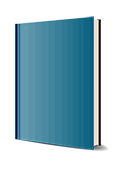
2. Auflage Mai 2021
320 Seiten, Softcover
Sachbuch
Work seamlessly together with Microsoft Teams
It was only a matter of time before Microsoft 365 built an actual virtual office. And Microsoft Teams is it, rocketing from 13 to 75 million daily users in a single year. The new edition of Microsoft Teams For Dummies gives you an in-depth introductory tour through the latest version of the app, exploring the many different ways you can chat, call, meet, work remotely, and collaborate with others in real time--whether you're using it as an all-in-one tool for working from home or as an extension to your brick-and-mortar office. Available as a stand-alone app or as part of Microsoft 365, it allows you to work seamlessly with almost any other Microsoft app.
The friendly onboarding provided by this book takes you from the basics of file-sharing, organizing teams, and using video to must-have insights into less obvious functionality, such as posting the same message to multiple channels, muffling background noise (useful if you're working from home!), and choosing more than one feed to concentrate on when video-conferencing (allowing you to pay attention to the speaker and your team members at the same time). As well as clueing you in on how things work, you'll also find advice on the most effective ways of using them, with best-practices recommendations and tips on integrating Microsoft Teams into your existing workflows.
* Set up the interface
* Communicate on chat and video, inside and outside your org
* Integrate Microsoft Teams with your other Office apps
* Optimize your approach to meetings, working across large teams, and more!
Whether you're using Microsoft Teams for work, within your family, or for a collaborative hobby, you'll find everything you need to get everyone on the same page in the same virtual room.
Part 1: Getting Started with Microsoft Teams 5
Chapter 1: Getting Up and Running with Microsoft Teams 7
Chapter 2: Navigating Microsoft Teams 17
Chapter 3: Starting Your First Team and Managing Settings 29
Part 2: Exploring Chat, Teams, Channels, and Apps 45
Chapter 4: Staying Connected to Others with Channels and Chat 47
Chapter 5: Extending Teams with Apps, Bots, and Connectors 67
Chapter 6: Unshackling Yourself with the Teams Mobile App 85
Chapter 7: Working with People Outside Your Organization 103
Chapter 8: Taming the Noise and Staying Focused 117
Part 3: Staying in Sync with Meetings and Conferencing 127
Chapter 9: Working Remotely: Embracing Teams to Make Meetings Better 129
Chapter 10: Bringing Teams into the Physical World 151
Part 4: Taking Communication to the Next Level with Voice 159
Chapter 11: Making and Receiving Calls 161
Chapter 12: Letting Teams Be Your Personal Operator 177
Part 5: Becoming a Microsoft Teams Administrator 193
Chapter 13: Getting to Know the Teams Admin Center 195
Chapter 14: Digging into Teams Administration 207
Part 6: Molding Teams to Fit Your Unique Organization 219
Chapter 15: Using Teams in Small and Medium-Sized Organizations 221
Chapter 16: Unleashing Features Designed for Large Enterprises 229
Chapter 17: Learning How Teams Embraces Industry-Specific Needs 245
Part 7: The Part of Tens 255
Chapter 18: Ten Tips for Better Teams Meetings 257
Chapter 19: Ten Teams Apps Worth Discovering 271
Chapter 20: Ten Ways to Learn More About Teams 281
Index 293