G Suite For Dummies
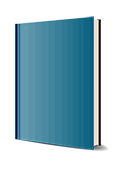
1. Edition October 2020
464 Pages, Softcover
Practical Approach Book
Get fast answers to your G Suite questions with this friendly resource
G Suite For Dummies is the fun guide to the productivity suite that's quickly winning over professional and personal users. This book shares the steps on how to collaborate in the cloud, create documents and spreadsheets, build presentations, and connect with chat or video. Written in the easy-to-follow For Dummies style, G Suite For Dummies covers the essential components of Google's popular software, including:
* Google Docs for word processing
* Gmail for email
* Google Calendar for scheduling and day planning
* Google Sheets for spreadsheet functionality
* Google Drive for data storage
* Google Hangouts and Google Meet for videoconferencing and calling capability
The book helps navigate the G Suite payment plans and subscription options as well as settings that ensure your own privacy and security while operating in the cloud. Perfect for anyone hoping to get things done with this tool, G Suite For Dummies belongs on the bookshelf of every G Suite user who needs help from time to time.
Part 1: Keeping Your Affairs in Order 5
Chapter 1: G Suite: The 50¢ Tour 7
Chapter 2: Taming the Email Beast 17
Chapter 3: Places to Go, People to See: Managing Your Calendar 47
Chapter 4: Friends, Romans, Countrymen: Managing Your Contacts 69
Part 2: Making Stuff: Documents, Spreadsheets, and More 89
Chapter 5: Getting Started with Docs 91
Chapter 6: Looking Good: Formatting Documents 115
Chapter 7: Fiddling with Document Layout 143
Chapter 8: Getting Started with Sheets 167
Chapter 9: Crunching Numbers 199
Chapter 10: Creating Eye-Popping Presentations 229
Part 3: Collaborating with Your Team 257
Chapter 11: Collaborating on Files 259
Chapter 12: Collaborating with Calendar 281
Chapter 13: Setting Up Video Meetings 297
Chapter 14: Chatting with Your Team 319
Chapter 15: Collaborating with Groups 339
Chapter 16: Collaborating with Forms and Notes 357
Part 4: The Part of Tens 371
Chapter 17: Ten Tips for Working from Home 373
Chapter 18: Ten Really Useful Gmail Settings 389
Chapter 19: Ten Ways to Enhance Privacy and Security 401
Appendix: Glossary of G Suite Terms 419
Index 427