iPhone For Seniors For Dummies
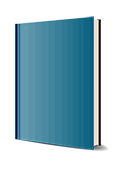
11. Edition December 2021
464 Pages, Softcover
Wiley & Sons Ltd
Become your own iPhone guru
Your first time using an iPhone comes with a lot of excitement. It can also be a bit intimidating. After all, it's jam-packed with apps and cool features, but there's no handy manual to help you unravel all the device's mysteries.iPhone For Seniors For Dummies can help you take your first iPhone steps and save you the trouble of finding someone to answer your questions. It features the tasks that you most likely want to do--like chatting on FaceTime, shooting videos and photos, and connecting on social media. It also introduces you to the App store so that you can break away from the iPhone's pre-installed apps and really personalize your shiny gadget.
The easy-to-follow steps in this book with its accompanying illustrations help you manage, personalize, and communicate using your iPhone. You discover how to do everything from shopping online and organizing appointments to taking and sharing pictures and downloading and listening to your favorite music. It provides help with brand new iPhone models as well as older devices, including how to upgrade older iPhones with the latest software.Topics include how to:
* Swipe, tap, and scroll through the iPhone interface
* Capture memorable photos and home videos
* Find apps in the App store
* Customize your iPhone's accessibility features
* Bypass the keyboard and use Siri
* Read books and listen to music
* Keep your iPhone working
If you're new to the iPhone or just need a reminder on how to do a few things, iPhone For Seniors For Dummies gives you all the tips and tricks you need. You'll soon be swiping and tapping its screen as if you've been doing it forever.
Part 1: Getting to Know Your iPhone 5
Chapter 1: Buying Your iPhone 7
Chapter 2: Exploring the Home Screen 21
Chapter 3: Getting Going 41
Chapter 4: Beyond the Basics 57
Chapter 5: Managing and Monitoring iPhone Usage 71
Part 2: Using Your iPhone 89
Chapter 6: Making and Receiving Calls 91
Chapter 7: Organizing Contacts 111
Chapter 8: Communicating with FaceTime and Messages 129
Chapter 9: Using Handy Utilities 151
Chapter 10: Making Your iPhone More Accessible 167
Chapter 11: Conversing with Siri 193
Part 3: Exploring the Internet and Apps 207
Chapter 12: Browsing with Safari 209
Chapter 13: Working with Email in the Mail App 227
Chapter 14: Expanding Your iPhone Horizons with Apps 251
Chapter 15: Socializing with Facebook, Twitter, and Instagram 271
Part 4: Enjoying Media 279
Chapter 16: Shopping the iTunes Store 281
Chapter 17: Reading Books 289
Chapter 18: Enjoying Music and Podcasts 299
Chapter 19: Taking and Sharing Photos 319
Chapter 20: Creating and Watching Videos 335
Chapter 21: Navigating with Maps 349
Part 5: Living with Your iPhone 365
Chapter 22: Keeping on Schedule with Calendar and Clock 367
Chapter 23: Working with Reminders and Notifications 383
Chapter 24: Keeping Tabs on Your Health 403
Chapter 25: Troubleshooting and Maintaining Your iPhone 419
Index 431