iPhone and iPod Touch Programming
Handling Touch Interactions and Events for Mobile Safari
Wrox Briefs
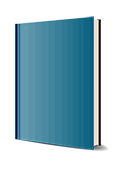
1. Auflage Oktober 2007
26 Seiten, Additional Downloadable Content
Wiley & Sons Ltd
This Wrox Blox explains touch input events and illustrates how to
detect an orientation change, capture two-finger scrolling inputs,
and simulate a drag-and-drop action when designing applications for
the iPhone and iPod Touch. Web developers designing applications
for Mobile Safari, the browser on iPhone and iPod Touch, are able
to easily incorporate touch input event handling without writing
any code at all. However, while page flicking and scrolling are
easy to implement, Mobile Safari does not provide a way to trap or
override most touch interactions, nor does it allow developers full
access to all DOM events.
Perhaps the most important event handling constraint is that no
events trigger until the user's finger leaves the touch
screen. However, because developers are able to trap for viewport
orientation changes, they do have full programmatic control over
their application when the orientation changes between portrait and
landscape modes. As a result, you can adjust CSS styling and
positioning based on the current mode.
Usage Rights for Wiley Wrox Blox
Any Wrox Blox you purchase from this site will come with certain
restrictions that allow Wiley to protect the copyrights of its
products. After you purchase and download this title, you:
* Are entitled to three downloads
* Are entitled to make a backup copy of the file for your own
use
* Are entitled to print the Wrox Blox for your own use
* Are entitled to make annotations and comments in the Wrox Blox
file for your own use
* May not lend, sell or give the Wrox Blox to another user
* May not place the Wrox Blox file on a network or any file
sharing service for use by anyone other than yourself or allow
anyone other than yourself to access it
* May not copy the Wrox Blox file other than as allowed
above
* May not copy, redistribute, or modify any portion of the Wrox
Blox contents in any way without prior permission from Wiley
If you have any questions about these restrictions, you may
contact Customer Care at (877) 762-2974 (8 a.m. - 5 p.m. EST,
Monday - Friday). If you have any issues related to Technical
Support, please contact us at 800-762-2974 (United States only) or
317-572-3994 (International) 8 a.m. - 8 p.m. EST, Monday -
Friday).
Detecting an Orientation Change.
Changing a Style Sheet When Orientation Changes.
Changing Element Positioning Based on Orientation Change.
Capturing Two-Finger Scrolling.
Simulating a Drag-and-Drop Action.
Trapping for Key Events with the On-Screen Keyboard.
Summary.