macOS Monterey For Dummies
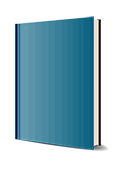
1. Auflage Januar 2022
512 Seiten, Softcover
Wiley & Sons Ltd
Unlock the potential of macOS Monterey with this updated guide from "Dr. Mac" himself
Macs are famously an absolute pleasure to use. But it's even more fun discovering all the cool things a new version of macOS can do. macOS Monterey, introduced in 2021, makes the latest macOS features available to Mac users everywhere. macOS Monterey For Dummies is your personal roadmap to finding every single awesome new bell and whistle in this world-famous operating system.
You'll read about upgrades to the accessibility options, how to use Live Text to grab text from all of your photos, manage your iPhone from your Mac and vice versa, and use the new Universal Control to seamlessly transition between Apple devices.
You can also:
* Learn how to watch TV or a movie with friends while you're on a FaceTime call
* Explore the new "Shared With You" feature so you can access the content people send to you directly in the relevant app
* Explore the online world with the Safari browser included with every installation of MacOS Monterey
Perfect for anyone who wants to take full advantage of the latest version of Apple's intuitive and user-friendly operating system, macOS Monterey For Dummies is the fastest, easiest way to master the newest features and the coolest capabilities included with macOS Monterey. With hundreds of pages of simple instructions and images of the macOS interface, this is the last handbook you'll need to make the most of the newest macOS.
Part 1: macOS Basics 5
Chapter 1: macOS Monterey 101 (Prerequisites: None) 7
Chapter 2: Desktop and Windows and Menus (Oh My!) 23
Chapter 3: What's Up, Dock? 45
Chapter 4: Getting to Know Finder and Its Desktop 65
Chapter 5: Delving Even Deeper into Monterey's Desktop and Finder 97
Part 2: How Stuff Works 111
Chapter 6: Having It Your Way 113
Chapter 7: Opening and Saving Files 131
Chapter 8: File and Folder Management Made Easy 157
Chapter 9: Comprehending the macOS Clipboard 171
Part 3: Getting Things Done 177
Chapter 10: Five Terrific Time-Saving Tools 179
Chapter 11: Organizing Your Life 197
Chapter 12: Are You Siri-ous? 217
Chapter 13: Maps Are Where It's At 223
Chapter 14: Apps Born in iOS 235
Part 4: Getting Along with Others 247
Chapter 15: (Inter)Networking 249
Chapter 16: Dealing with People 261
Chapter 17: Communicating with Mail and Messages 271
Chapter 18: Sharing Your Mac and Liking It 293
Part 5: Getting Creative 323
Chapter 19: The Musical Mac 325
Chapter 20: The Multimedia Mac 341
Chapter 21: Words and Letters 353
Chapter 22: Publish or Perish: The Fail-Safe Guide to Printing 363
Part 6: Care and Feeding 377
Chapter 23: Features for the Way You Work 379
Chapter 24: Safety First: Backups and Other Security Issues 405
Chapter 25: Utility Chest 419
Chapter 26: Troubleshooting macOS 435
Part 7: The Part of Tens 445
Chapter 27: Ten Ways to Speed Up Your Mac Experience 447
Chapter 28: Ten Great Websites for Mac Freaks 455
Index 461